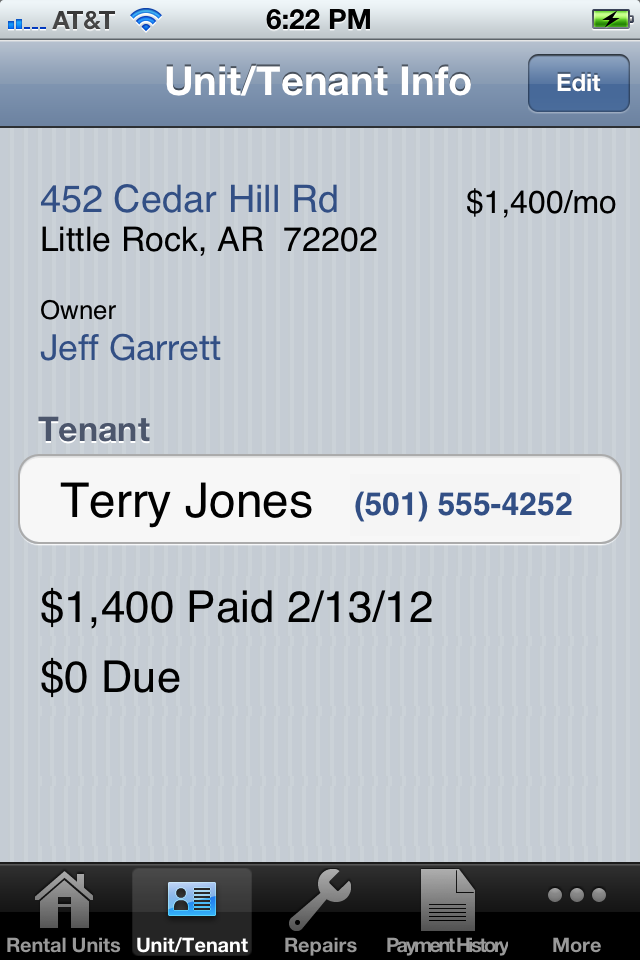This is the Unit/Tenant Info screen in edit mode.
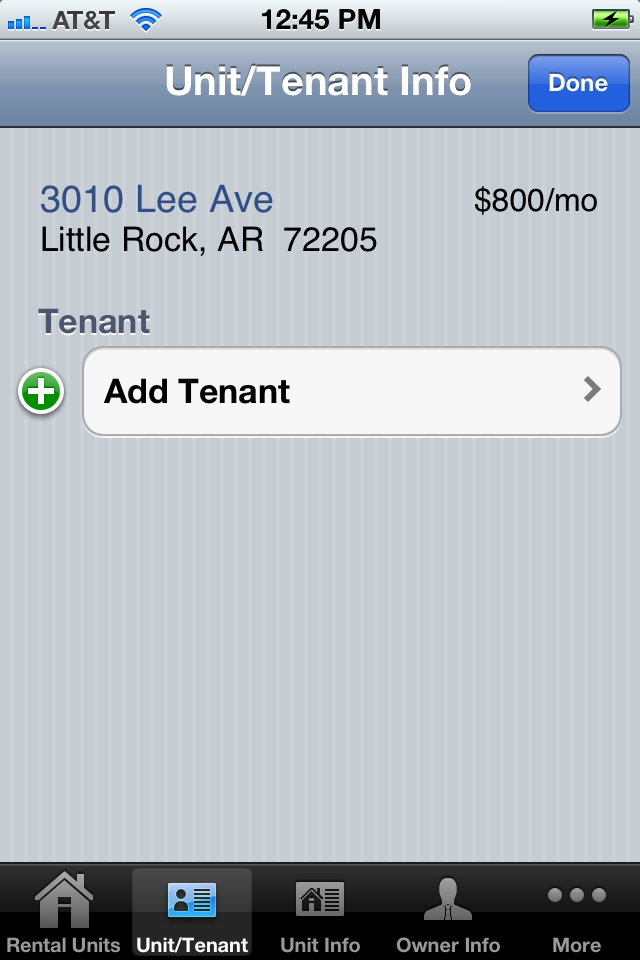
This is the Add and Edit Tenant screen. The tenant's name is the only required field. If you enter an email address for the tenant, the tenant will receive an email for Deposit Receipt, Rent Due, Rent Receipt, Promise to Pay, Returned Check, Eviction Notice and on move out a Deposit Refund Receipt.
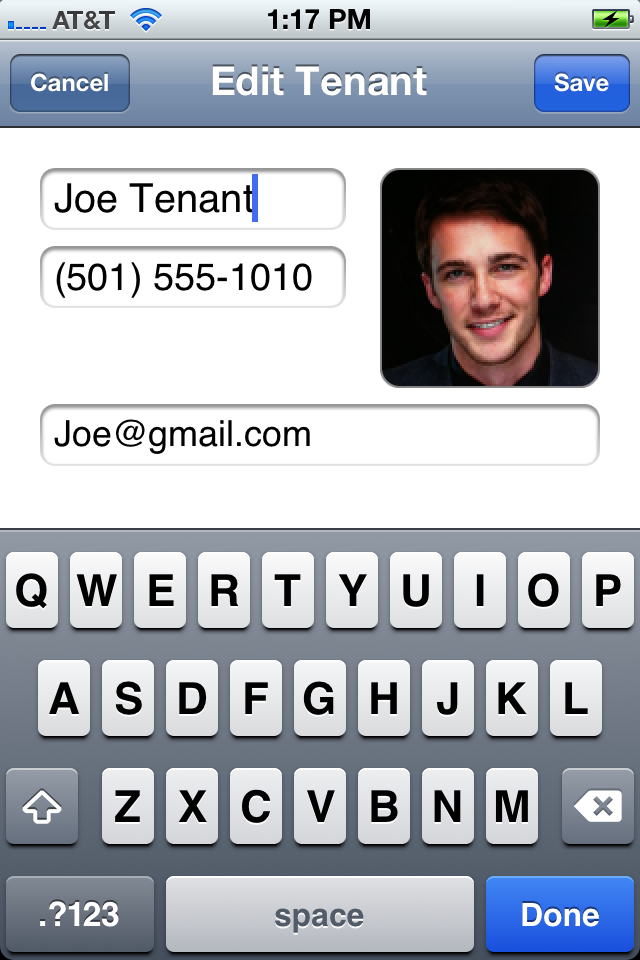
This is what the Unit/Tenant Info screen look like for a rented Unit. It shows the tenant's name and phone number. It also shows the balance due, the date that the rent was due and the last payment made and the date of the payment.
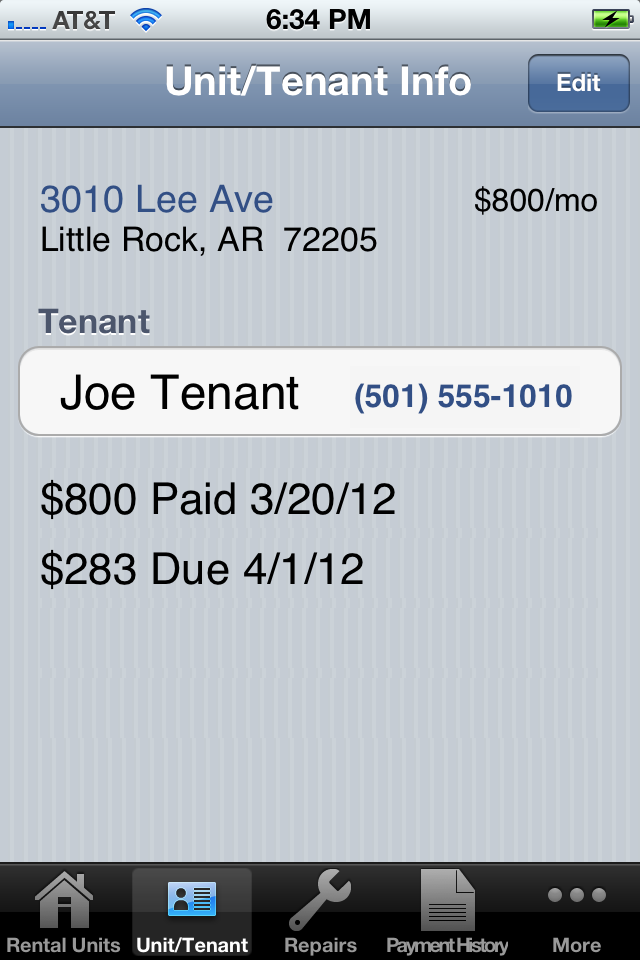
This is the screen you see if you press on the tenant's name on the Unit/Tenant Info screen.
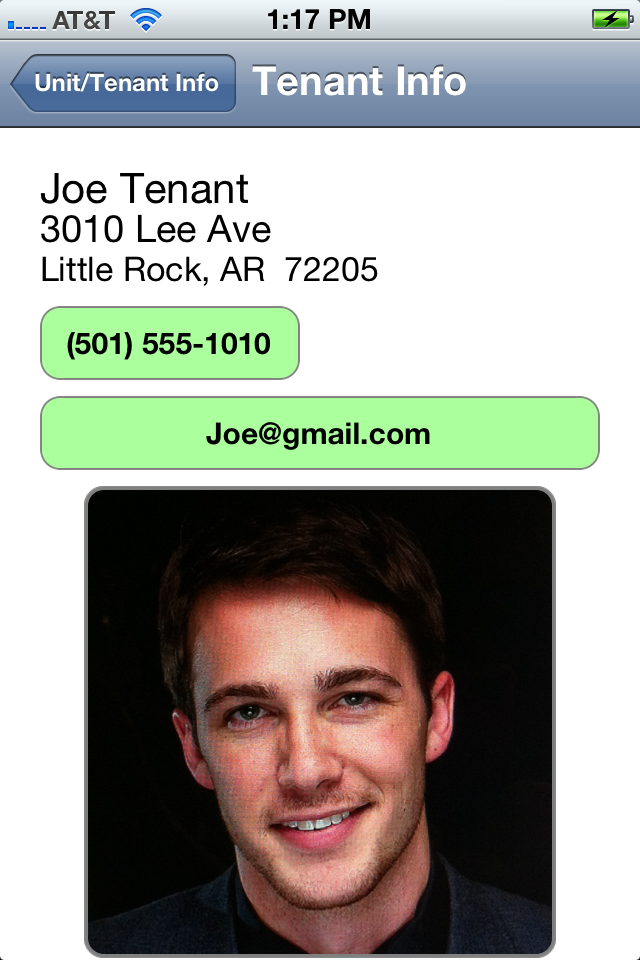
This is the Unit/Tenant Info screen with the Owner link. If you press on the owner, it will take you to the Owner Info screen. In the Setting app, the "Display Owner Link on Unit/Tenant Info" has to be set to "ON" and the Owner Info has to have some information in it for this link to be displayed.