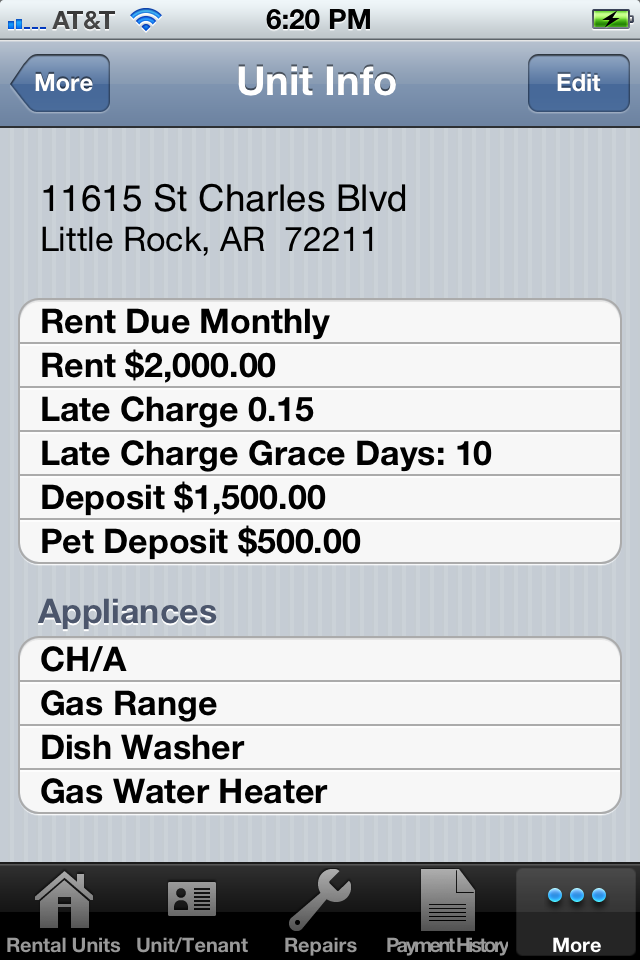This is where you set
- the Rent Due, which is the time period that the rent covers
- the Rent per period
- the Late Charge that will be calculated as a per day charge after the Late Charge Grace Days or as a percentage of the monthly rent charged one time after the grace period, if the Late Charge is entered as a percentage
- the default Deposit amount due when a Tenant moves into a unit
- the default Pet Deposit
- This is also where you can enter any Appliances that the Unit has in it.
This screen is shown in Edit mode.
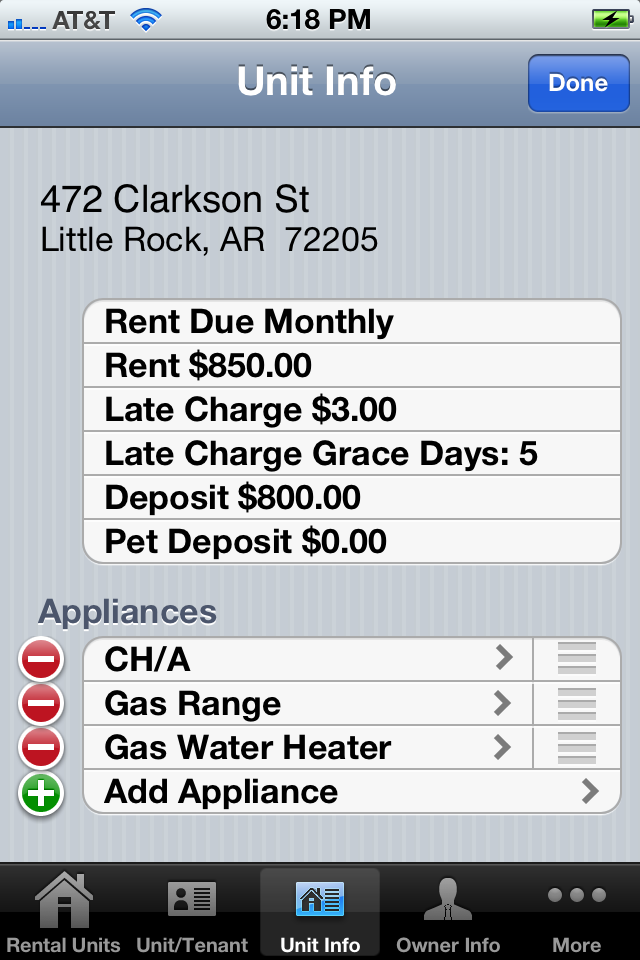
This is the same screen after the Done button was pressed.
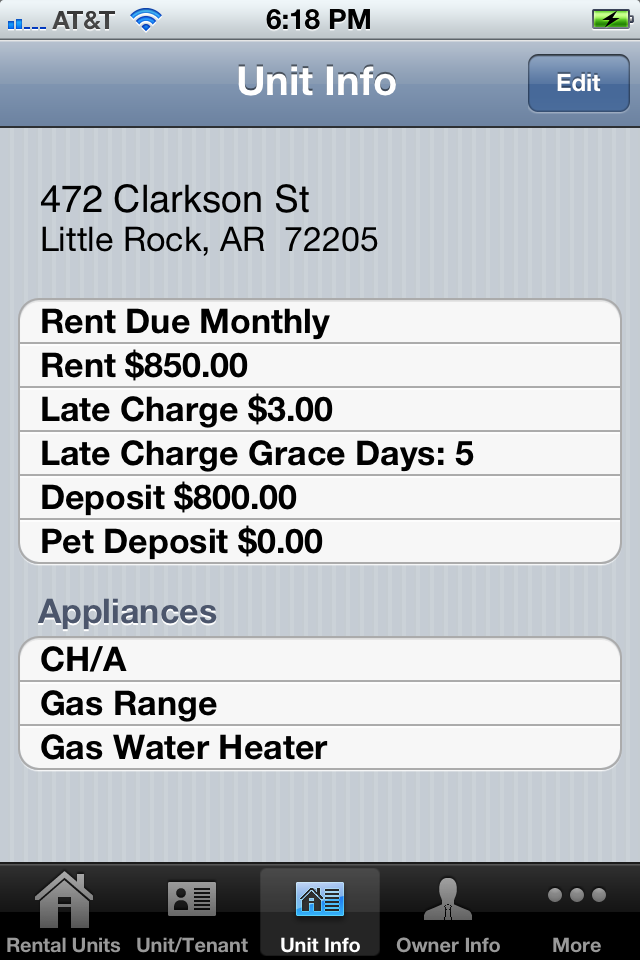
This is what the Late Charge entered as a percentage look like.