- Beginning Balance is for moving in existing tenants with a balance due.
- The move in date is set to the date that you Save this data unless you use the Prorate Rent to set a different move in date or you set the Next Rent Due Date before today (which would set the move in date to one time period (week, month...) before the Next Rent Due Date).
- If you want to enter past rent history, you can either set the Next Rent Due Date to one time period (week, month...) after you want to start keeping the history, or you can use Prorate Rent and set the Move In Date to the start of when you want to start keeping the history. After pressing Save, post a rent payment, then lock your phone (press the power button), unlock your phone and the next rent due will post. Repeat, Payment, Lock, Unlock to Post.
- If you use Prorate Rent, don't change the Next Rent Due Date after you have prorated.
- You can press Reset at anytime to start over.
- The Rent Due is the amount of rent that is due before the Next Rent Due Date.
- The day of the month in the Next Rent Due Date is the day that the rent will be due each month. If the Rent Due time period is Weekly or Biweekly, then it is the day of the week that the rent is due.
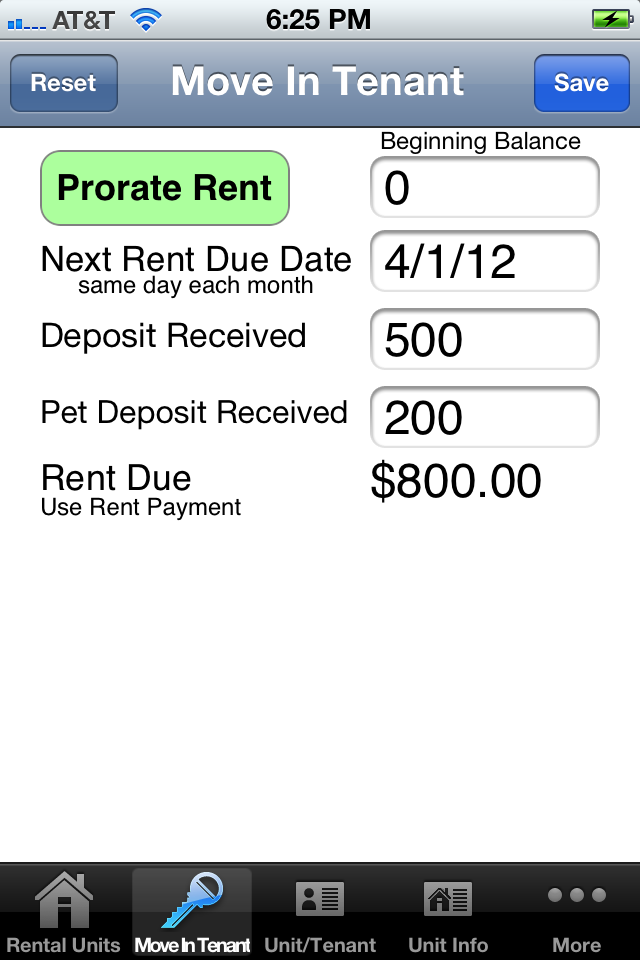
- The date that the tenant moves in determines the amount of the Prorated Rent due.
- The Prorated Rent is due either the month that the tenant moves in or the next month. I collect a full month's rent when the tenant moves in and make the Prorated Rent due the next month.
-
This screen shows the Rent Due Monthly. The Weekly and
Biweekly says Today and Next. The Quarterly and above says
This and Next instead of the month. Either the Prorated Rent
is due Today or This period or Next rent period.
- If you are entering past rent history, it makes more sense to set the Prorated Rent Due In to This time period.

This is the Move In Tenant screen after prorating the rent due next month. In this case, the prorated rent of $283 is due in April and the Next Rent Due Date after the April rent is 5/1/12. You will use the Rent Payment screen to collect this months rent, in this case $800.
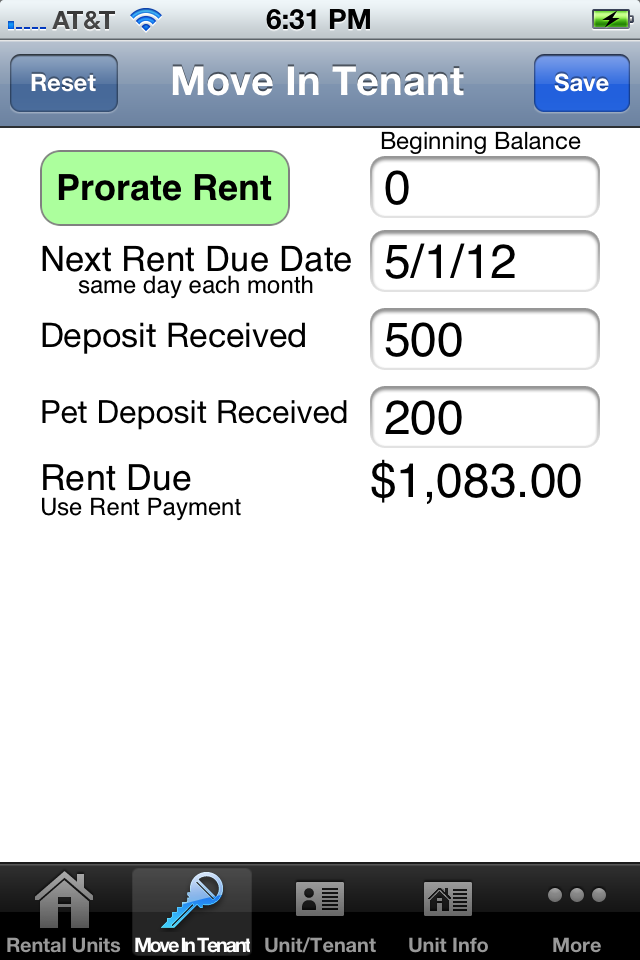
This is the email that is sent to the Tenant, Owner and bcc email entered in the Setting app. The Owner's email address is put into the bcc (blind carbon copy) in case the Owner doesn't want the Tenant knowing their email address.

